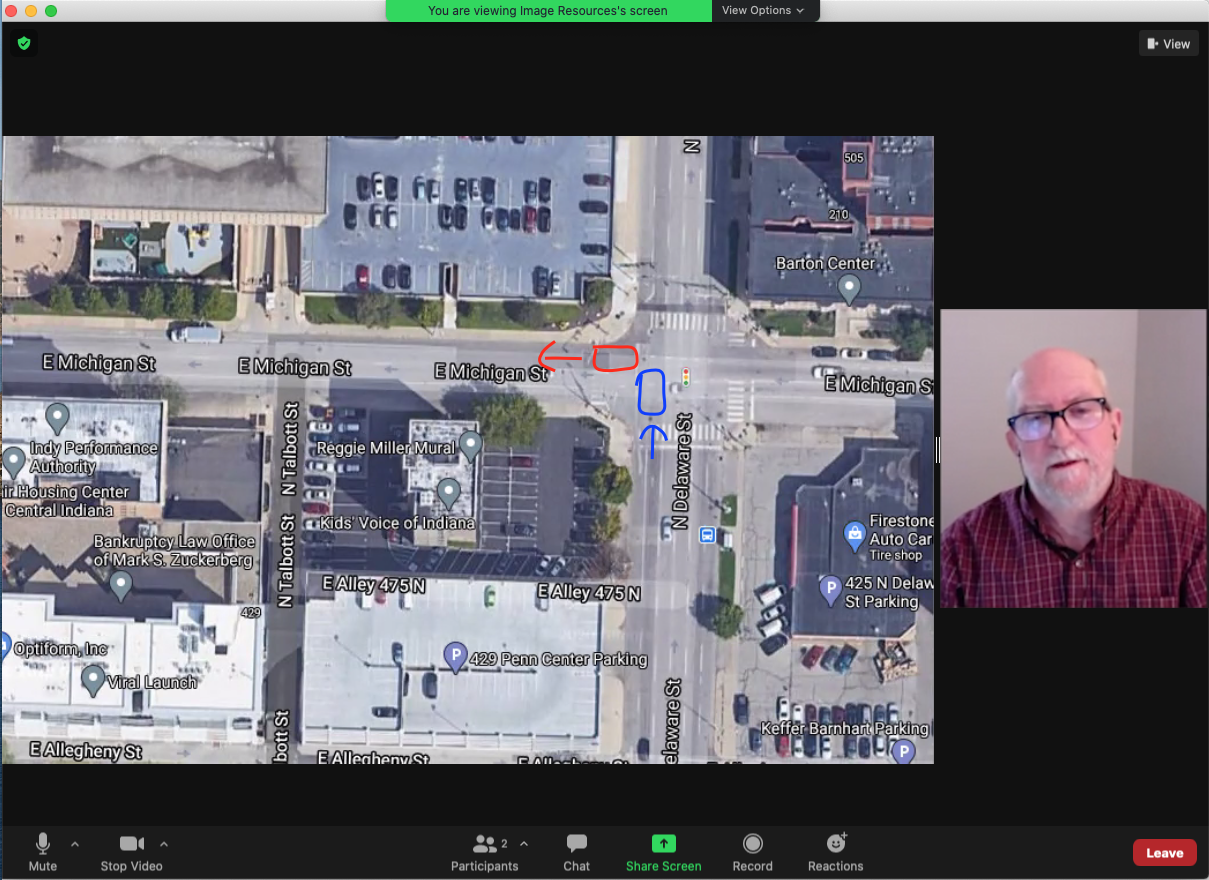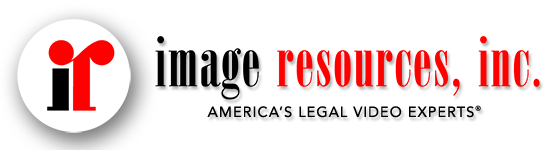ANNOTATING EXHIBITS IN ZOOM
Almost overnight, the COVID-19 pandemic has forced counsel to pivot to remote depositions to keep cases moving. Most attorneys have adapted and adopted this technology fairly quickly. Handling exhibits is pretty straightforward but what about annotation?
Before the pandemic, everyone gathered together in one room for depositions. If you needed a document annotated, you could hand the deponent the document and a pen and have them physically write on it. If you wanted the witness to mark on the map the exact location in the intersection where the crash occurred, he/she could easily draw a small circle on the document. Fast forward to today. With everyone connecting from different locations, handing the deponent a sheet of paper to annotate is no longer an option.
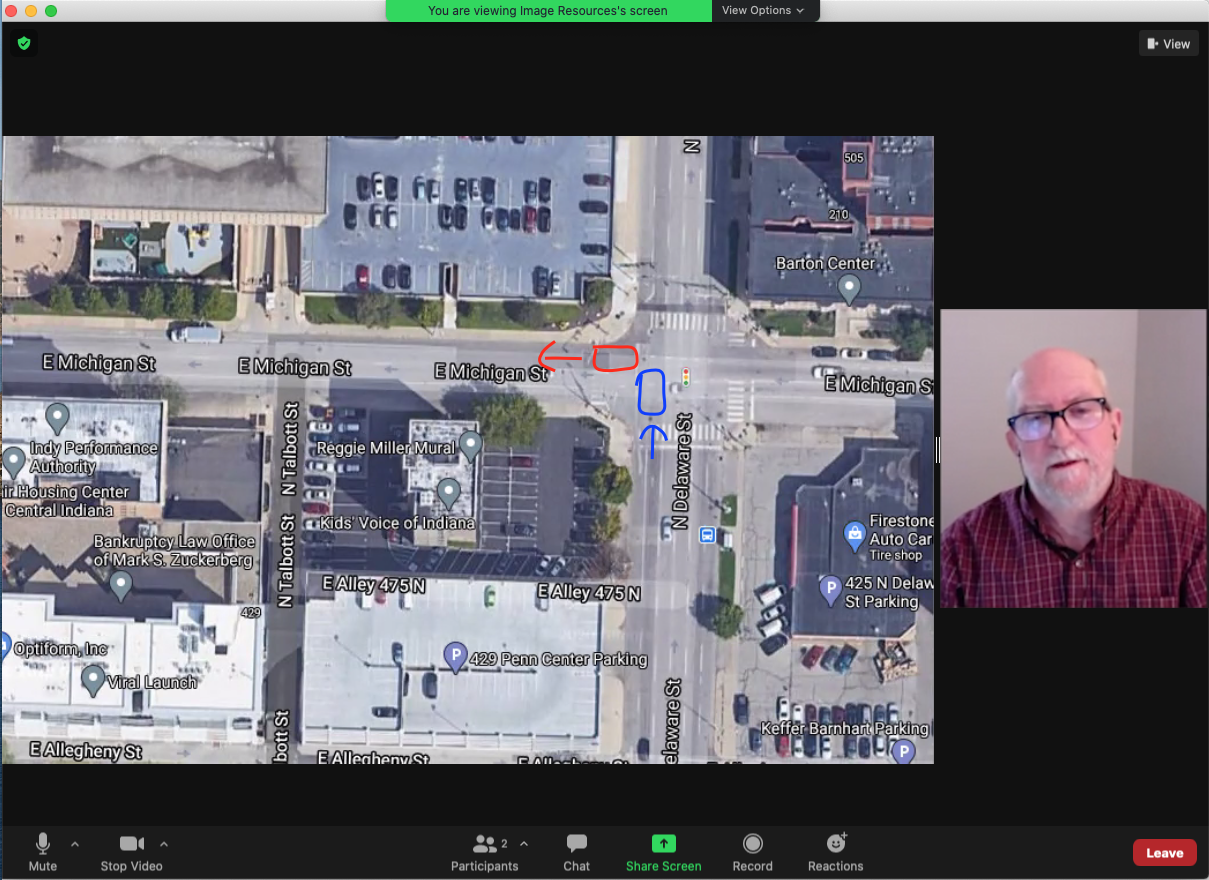
Witness remotely annotating in Zoom
While physically marking a sheet of paper isn’t possible, the deponent is able to annotate documents remotely. You don’t need to send the document to opposing counsel and the witness in advance. It can be presented as a new exhibit during the deposition. A little bit of planning does need to be done before you attempt to have a witness annotate remotely in Zoom, though.
Two things need to be done to prepare for annotating remotely:
- Make sure that the deponent is connected to the deposition with a laptop or desktop computer. Annotation will not work on a phone or tablet because there is no mouse cursor on these devices.
- Let the videographer handling the exhibits know ahead of time that some exhibits will be annotated so he/she can prepare the pen tool before the deposition starts.
 Doctor marking in the x-ray where the maxillary damage occurred.
|
|
|
Once the videographer has set up the digital pen and given the deponent control of the cursor, the exhibit can be marked by the deponent. The videographer will then take a separate photo of the marked exhibit for the record.
Whether you pull up exhibits yourself or have a professional videographer manage them, exhibits can easily be shared, annotated and marked in a remote deposition. Given the benefits and cost savings of conducting depositions remotely, they’re likely here to stay even after we get through this pandemic.
Since 1994, Image Resources, Inc.has provided legal video services for some of the best attorneys in the country. Our technical team is highly skilled and will guide you through every stage of your remote deposition. To learn more check out this short video here. Call or email us to schedule your deposition today!
|
|
|
|
|
|
Let us take care of technology so you can focus on practicing law. Call: 317-228-9080 or email: video@i-r.com
|
|
|
|