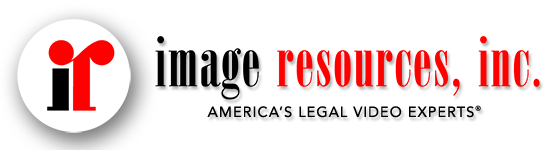One of the stumbling blocks many attorneys have about using Zoom for a deposition is how to handle exhibits. We have done the research, explored what Zoom has to offer, and talked to many attorneys about what they need. While everything about the ‘new normal’ is a work in progress, we do have some methods for exhibit handling. The best method for you depends on your exhibit strategy for the deposition.
We recommend you let us handle your exhibits for you during the deposition. The reason is simple: Your focus should be on your role in the deposition, not in distractions stemming from the technology. If you leave the technology to us, you can focus on practicing law.
There are two main strategies for handling exhibits.
- Send them all in advance, or
- Progressively disclose them in real time during the course of the deposition.
This discussion assumes it’s a ‘Lockdown’ deposition, with no two people in the same room together, with everyone attending remotely.
 Send exhibits in advance:
Send exhibits in advance:
This method pretty straightforward. A day or two prior to the deposition you distribute all of your exhibits to all parties either via email or as hard copies in USPS. As you enter each exhibit into evidence, participants find the exhibit which you provided in advance and the testimony proceeds from there.
While this is a very clean way to handle exhibits, it may be counter to your strategy if you want to disclose exhibits at the deposition and not tip your hand at what you will be asking the witness about. It also requires you to have all of your exhibits thought out well in advance, which isn’t always an option.
 Progressive disclosure of exhibits during the deposition:
Progressive disclosure of exhibits during the deposition:
There are a couple of ways we can to do this. They both require the electronic distribution of each exhibit. Therefore, it is understood that everyone involved has a computer screen big enough to properly examine the exhibit being presented. These options work best when all participants are using a desktop computer or a laptop, but may suffer with smaller displays such as a tablet or smartphone.
-
- We can use the Chat feature of Zoom to transfer a file to everyone attending. As you want to enter each exhibit into evidence, let us know which file you will be using. We will rename the file to the exhibit label and distribute it to each participant. Upon the file’s arrival, each participant opens the file, examines it and the deposition proceeds. This is a surprisingly efficient way to introduce exhibits progressively.
- An alternate means asks you to provide us with your exhibits in advance. Rather than forwarding a file with Chat, we can use screen sharing to show your exhibit prominently through the Zoom feed. This is a high definition display of great clarity, during which we can zoom in, zoom out, and adjust the image to concentrate on whatever is most relevant to your questioning.
 Annotating and interacting with an exhibit:
Annotating and interacting with an exhibit:
There may be exhibits that you would like the witness to interact with. It could be a crash scene you want her to put marks on, an area of a medical record that is hard to read, a video of a dash cam that needs to be explained, or a series of MRI slices that you would like the doctor to flip through in real time to discuss. No problem.
This one can be a little tricky. While we will want to practice this process with you and/or the witness beforehand, you will see it is not difficult for us to call up the exhibit into the Zoom feed, and then give the witness permission to annotate the document remotely. The witness will use her own computer mouse on her computer to control where the exhibit is marked up. It can be an ‘X’, an arrow, a circle – whatever you want. For example, when you show the witness an aerial photo of the intersection and ask her to put an ‘X’ where she was standing, then she can do so remotely, from her computer, and the exhibit will be marked. We will screen grab the annotated exhibit, save it to our hard drive, and provide it to the court reporter to attach to the deposition transcript.
We are finding these techniques for exhibit handling to be increasingly commonplace.
Sometimes a written description is not as clear as seeing for yourself. If you would like us to show you our exhibit handling firsthand, please call or email us. We look forward to sharing this technology with you so that you can keep your cases moving.
For more articles on Remote Depositions, I recommend: Tips For Looking Good in Zoom
Comments are closed.